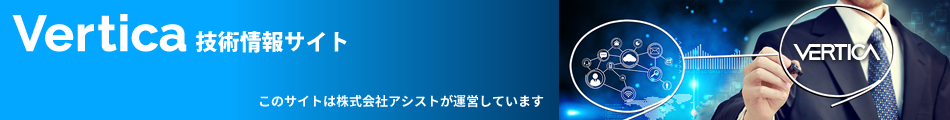目次
はじめに
Management Console(以下、MC)のバージョンアップをする場合の注意点および手順について、ご紹介します。今回は、MC 10.0 から 11.1 へのバージョンアップを例にあげて、詳細を解説します。注意点
MCのバージョンアップをおこなう場合は、以下の点にご注意ください。・MCのバージョンアップはVerticaとは異なり、v10.0→v11.1 へ直接アップグレードが可能です。
・VerticaとMCのアップグレードの順序は、どちらから実施しても構いません。
・MC11.1は、Vertica7.2.3以降のすべてバージョンに対応しています。
・VerticaとMCのアップグレードの順序は、どちらから実施しても構いません。
・MC11.1は、Vertica7.2.3以降のすべてバージョンに対応しています。
バージョンアップ手順
本手順は、すべてrootユーザ(OS)で実施してください。1. MCの停止
MCが起動している場合は、停止します。既にMCが停止されている場合は、本手順はスキップしてください。|
1 2 3 4 5 6 7 8 9 10 11 12 13 |
//javaプロセスが存在することを確認 # ps -ef | grep -i java | grep -v grep dbadmin 354390 1 16 11:21 ? 00:00:50 /opt/vconsole/vendor/OpenJDK/Zulu/java/1.8u212/jre//bin/java -Djava.net.preferIPv4Stack=true -Djava.net.preferIPv4Addresses=true -Duser.language=en -Dvertica.home=/opt/vertica -Dvconsole.home=/opt/vconsole -Djava.library.path=/opt/vconsole/lib -Dderby.system.home=/opt/vconsole/mcdb/derby -Dorg.eclipse.jetty.annotations.LEVEL=OFF -Xmx2g -Xms1g -jar /opt/vconsole/lib/webui.war //MCの停止を実行 [RHEL6.x の場合] # /etc/init.d/vertica-consoled stop [RHEL7.x と RHEL8.x の場合] # systemctl stop vertica-consoled //javaプロセスが存在しないことを確認 # ps -ef | grep -i java | grep -v grep |
2. MCのバックアップ取得
バージョンアップが失敗した時のために、”/opt/vconsole” ディレクトリのバックアップを取得します。MCのバージョンアップが正常に完了した後で、バックアップは削除してください。|
1 2 3 4 5 6 7 8 9 10 11 12 13 14 15 |
//バックアップが存在しないことを確認 # ls -l /opt/ 合計 0 drwxr-x--- 14 dbadmin verticadba 162 6月 20 11:08 vconsole drwxr-xr-x 19 root root 243 6月 17 15:58 vertica //バックアップを取得 # cp -pr /opt/vconsole /opt/vconsole_`date '+%Y%m%d'` //バックアップが取得されたことを確認 # ls -l /opt/ 合計 0 drwxr-x--- 14 dbadmin verticadba 162 6月 20 11:08 vconsole drwxr-x--- 14 dbadmin verticadba 162 6月 20 11:08 vconsole_20220620 drwxr-xr-x 19 root root 243 6月 17 15:58 vertica |
3. MCのバージョンアップ
MCを “10.0.1-0″ から、”11.1.1-0” にバージョンアップします。|
1 2 3 4 5 6 7 8 9 10 11 12 13 14 15 16 17 18 19 20 21 22 23 24 25 26 27 28 29 30 31 32 33 34 35 36 37 38 39 40 41 42 43 44 45 46 47 48 49 50 51 52 53 54 55 56 57 58 59 60 61 62 63 64 65 66 67 68 |
//現在のRPMパッケージを確認 # rpm -aq | grep -i vertica vertica-11.1.0-0.x86_64 vertica-console-10.0.1-0.x86_64★ //RPMパッケージをアップグレード # rpm -Uvh vertica-console-11.1.1-0.x86_64.RHEL6.rpm Verifying... ################################# [100%] 準備しています... ################################# [100%] [preinstall] Starting installation.... [preinstall] Backing up derby database [preinstall] Backing up config directory renamed '/opt/vconsole/config' -> '/opt/vconsole/config.bak' 更新中 / インストール中... 1:vertica-console-11.1.1-0 ################################# [ 50%] [postinstall] Restoring analysis database [postinstall] Restoring config file '/opt/vconsole/config.bak/console.properties' -> '/opt/vconsole/config/console.properties' [postinstall] Restoring keystore files renamed '/opt/vconsole/config/keystore.jks' -> '/opt/vconsole/config/keystore.jks.new' '/opt/vconsole/config.bak/keystore.jks' -> '/opt/vconsole/config/keystore.jks' renamed '/opt/vconsole/config/keystore.key' -> '/opt/vconsole/config/keystore.key.new' '/opt/vconsole/config.bak/keystore.key' -> '/opt/vconsole/config/keystore.key' [postinstall] Restoring permissions and ownership of files...[postinstall] [postinstall] username: dbadmin ; group: verticadba [postinstall] copy vertica-consoled Unknown operation daemon_reload. mkdir: ディレクトリ `tools` を作成できません: ファイルが存在します ★無視可能 Cleaning up temp folder... Starting the Vertica Management Console.... Vertica Console: 2022-06-20 11:32:30.877:INFO::main: Logging initialized @4404ms to org.eclipse.jetty.util.log.StdErrLog 2022-06-20 11:32:31.004:INFO:cv.Startup:main: Attempting to load properties from /opt/vconsole/config/console.properties 2022-06-20 11:32:31.140:INFO:cv.Startup:main: Starting setuidserver 2022-06-20 11:32:39.012:INFO:cv.Startup:main: starting monitor thread 2022-06-20 11:32:39.045:INFO:oejs.SetUIDListener:main: Setting umask=00 2022-06-20 11:32:39.177:INFO:oejs.SetUIDListener:main: Opened ServerConnector@5fdef03a{SSL,[ssl, http/1.1]}{0.0.0.0:5450} 2022-06-20 11:32:39.178:INFO:oejs.SetUIDListener:main: Setting GID=1001 2022-06-20 11:32:39.178:INFO:oejs.SetUIDListener:main: Setting UID=1001 2022-06-20 11:32:39.180:INFO:oejs.Server:main: jetty-9.4.z-SNAPSHOT; built: 2019-04-29T20:42:08.989Z; git: e1bc35120a6617ee3df052294e433f3a25ce7097; jvm 1.8.0_212-b04 2022-06-20 11:32:56.867:INFO:oejshC.webui:main: No Spring WebApplicationInitializer types detected on classpath 2022-06-20 11:32:57.276:INFO:oejs.session:main: DefaultSessionIdManager workerName=node0 2022-06-20 11:32:57.276:INFO:oejs.session:main: No SessionScavenger set, using defaults 2022-06-20 11:32:57.278:INFO:oejs.session:main: node0 Scavenging every 600000ms 2022-06-20 11:32:57.283:INFO:oejshC.webui:main: Initializing Spring root WebApplicationContext ---- Upgrading /opt/vconsole/config/console.properties ---- ************************************************************************************************************ Please open the Vertica Management Console at https://XXXXXXXXXX:5450/webui ************************************************************************************************************ 2022-06-20 11:33:49.099:WARN:oeju.DeprecationWarning:main: Using @Deprecated Class org.eclipse.jetty.servlets.GzipFilter 2022-06-20 11:33:49.100:WARN:oejs.GzipFilter:main: GzipFilter is deprecated. Use GzipHandler 2022-06-20 11:33:49.517:INFO:oejshC.webui:main: Initializing Spring DispatcherServlet 'appServlet' Jun 20, 2022 11:33:53 AM org.hibernate.validator.internal.util.Version <clinit> INFO: HV000001: Hibernate Validator 5.1.3.Final 2022-06-20 11:33:55.277:INFO:oejsh.ContextHandler:main: Started o.e.j.w.WebAppContext@533d7c61{/webui,file:///opt/vconsole/temp/webapp/,AVAILABLE}{file:/opt/vconsole/lib/webui.war} 2022-06-20 11:33:55.348:INFO:oejus.SslContextFactory:main: x509=X509@6949cead(selfsigned,h=[],w=[]) for Server@fe13916[provider=null,keyStore=file:///opt/vconsole/config/keystore.jks,trustStore=null] 2022-06-20 11:33:55.655:INFO:oejs.AbstractConnector:main: Started ServerConnector@5fdef03a{SSL,[ssl, http/1.1]}{0.0.0.0:5450} 2022-06-20 11:33:55.656:INFO:oejs.Server:main: Started @89510ms 2022-06-20 11:33:55.656:INFO:cv.Startup:main: STARTING jetty server start OK [postinstall] Changing permissions of /opt/vconsole 整理中 / 削除中... 2:vertica-console-10.0.1-0 ################################# [100%] |
4. バージョンアップの確認
MCが “11.1.1-0” にバージョンアップされたことを確認します。|
1 2 3 4 |
//RPMパッケージを確認 # rpm -aq | grep -i vertica vertica-11.1.0-0.x86_64 vertica-console-11.1.1-0.x86_64★ |
5. MCの停止
MCを停止します。アップグレード後、RHEL7.x や RHEL8.x の場合も最初の停止コマンドは以下を実行してください。※RHEL7.x/RHEL8.x をご利用の場合は、”systemctl stop vertica-consoled.service” コマンドでは、MCが正常に停止できません。
|
1 2 3 4 5 6 |
//MCの停止を実行 [RHEL6.x/RHEL7.x/RHEL8.x 共通] # /etc/init.d/vertica-consoled stop Vertica Console: Management Console stopped stop OK # [ OK ] |
6. MCの起動
MCを動作確認するため、起動します。|
1 2 3 4 5 6 7 8 9 10 11 |
//MCの起動を実行 [RHEL6.x の場合] # /etc/init.d/vertica-consoled start [RHEL7.x と RHEL8.x の場合] # systemctl daemon-reload # systemctl start vertica-consoled //javaプロセスの確認 # ps -ef | grep -i java | grep -v grep dbadmin 370095 1 33 11:36 ? 00:00:36 /opt/vconsole/vendor/OpenJDK/Zulu/java/1.8u212/jre//bin/java -Djava.net.preferIPv4Stack=true -Djava.net.preferIPv4Addresses=true -Duser.language=en -Dvertica.home=/opt/vertica -Dvconsole.home=/opt/vconsole -Djava.library.path=/opt/vconsole/lib -Dderby.system.home=/opt/vconsole/mcdb/derby -Dorg.eclipse.jetty.annotations.LEVEL=OFF -Xmx2g -Xms1g -jar /opt/vconsole/lib/webui.war |
7. MCの正常性確認
https://<IPアドレス>:5450/webui に接続をおこない、MCの正常性確認をおこないます。参考情報
Upgrading Management Consolehttps://www.vertica.com/docs/11.1.x/HTML/Content/Authoring/InstallationGuide/Upgrade/MCUpgrade/UpgradingManagementConsole.htm
Verticaのバージョンアップ方法について
https://vertica-tech.ashisuto.co.jp/verup/
検証バージョンについて
この記事の内容はVertica 11.1で確認しています。更新履歴
2022/06/20 11.1用に手順を更新2019/08/06 本記事を公開